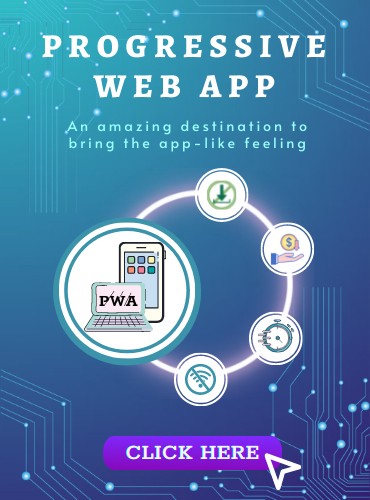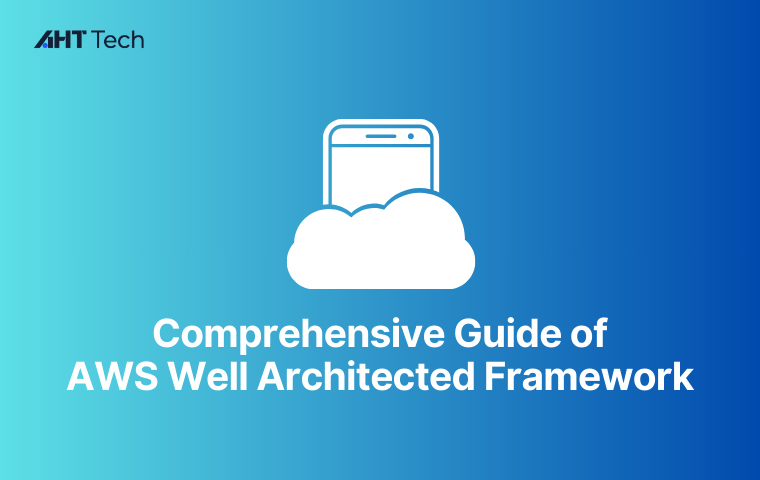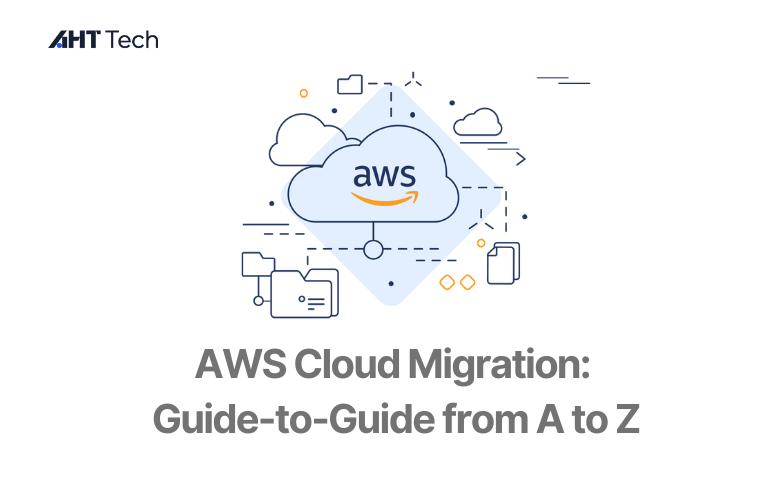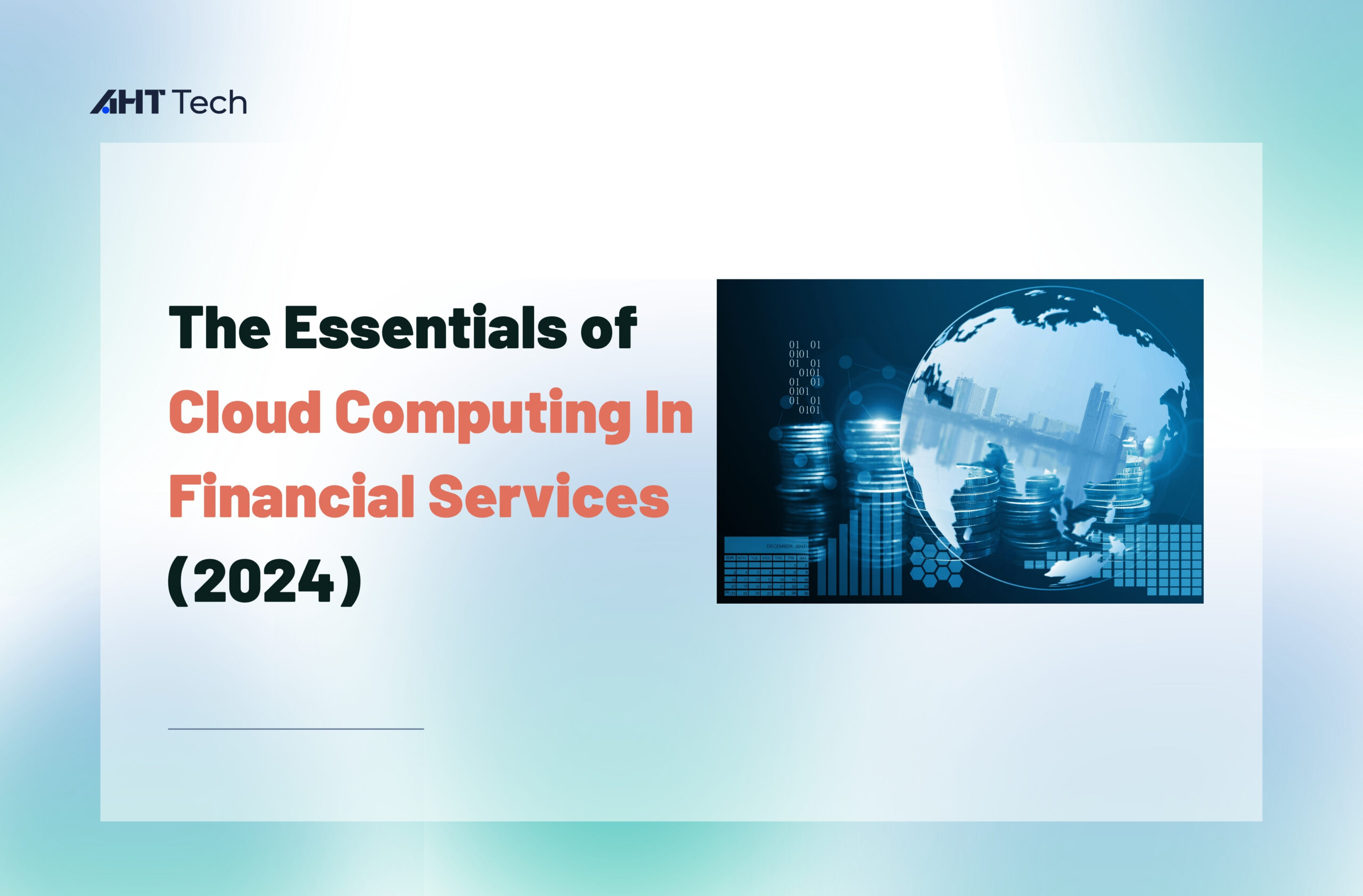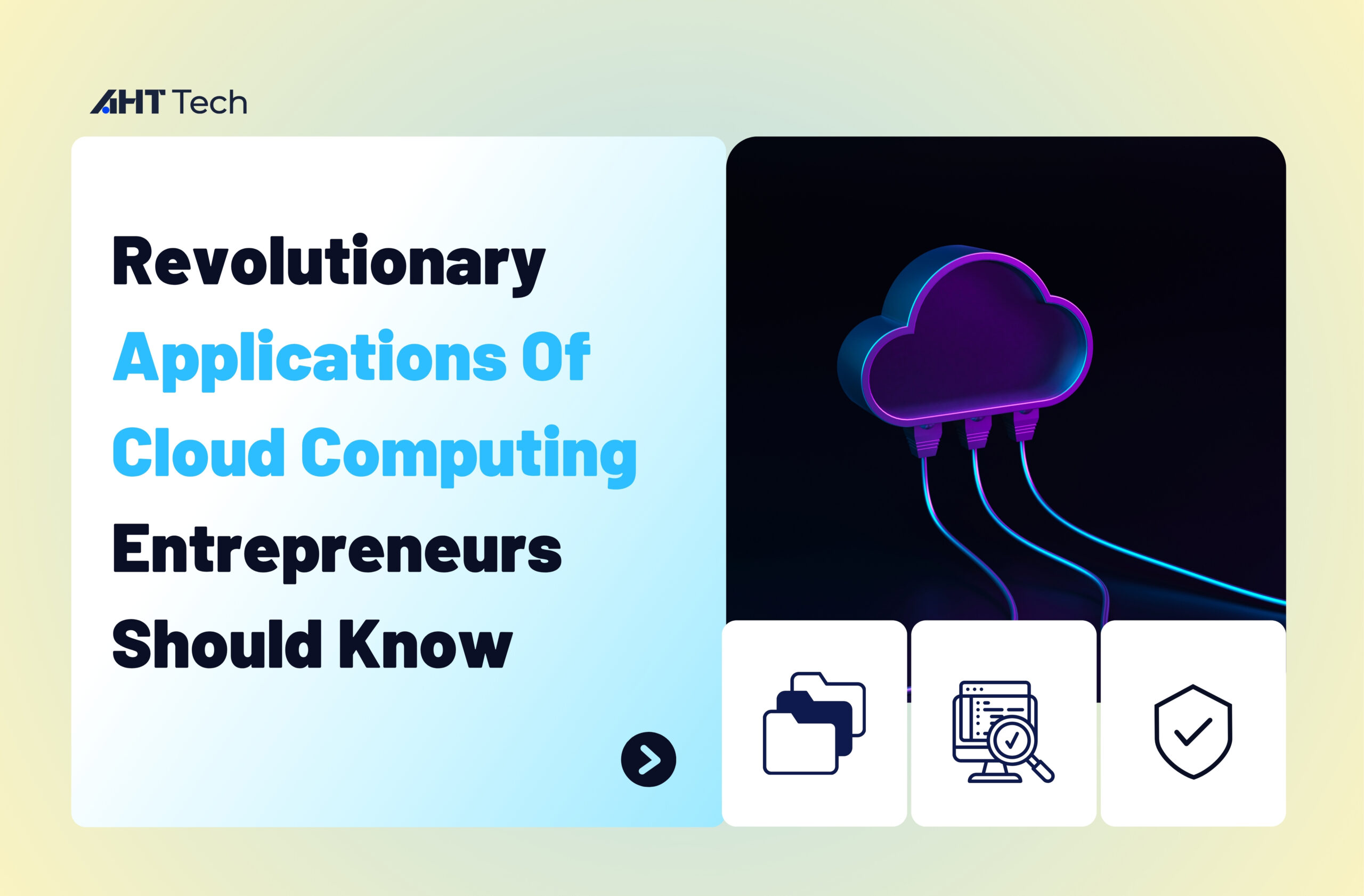If you’re seeking ways to convert an Android app to iOS or the other way around, I guess you’re one of the lucky app startups whose business is growing rapidly. Am I correct? In terms of time and money, starting your project with a single platform was a smart choice. But how difficult is it to convert an Android app to iOS or vice versa? And where do you begin? Is there a difference between converting them? Don’t worry. In this blog, AHT Tech will show you detailed steps to convert an Android app to iOS. Are you ready to start right now?
Why should convert an Android app to iOS?
Before we begin with a detailed guide to convert an Android app to iOS and vice versa, let’s discuss the reasons for this process and how to create a successful app. Therefore, your decision should base on the following factors for a better result:
- Current app indicators and metrics that are positive
The decision to move your project to a new platform should base on measurable metrics such as an adequate number of downloads, active app users, and more.
- Current market
The market is also an important factor to consider before converting an Android app to iOS or vice versa. It makes no sense if 95% of the target market uses a single platform, such as iOS or Android. Moreover, you can use the StatCounter Global Stats service. Therefore, the number of potential app clients can be determined using geolocation.

Advantages of converting an Android app to iOS:
- The following benefits are available to any business owner who converts their app:
- Possibility of expanding your market share also bringing in new app users.
- Possibility of adding new app features: The process of converting an iOS app to an Android app is not the same as simply copying an app. It includes conforming to new platform specifics. As a result, it may be possible to enhance a product with new functionality.
- Possibility of boosting Return on Investment (ROI): A new application gives a chance to implement a new app monetization model
Important differences to consider when convert an Android app to iOS.
Let’s look at the differences between the Android and iOS operating systems. So you can understand better why the app conversion process is not quick and simple
Fragmentation of OS Versions
Both operating systems are updated regularly with new features. As a result, every successful app project should support the most recent OS versions. At the same time, not all customers choose to upgrade their mobile device. So your app should be compatible with the most widely OS version. According to the latest stats, the three most popular Android OS versions are 6.0 Marshmallow, 7.0 Nougat, and 5.1 Lollipop. Generally, Apple users are more likely to change their devices. Thus they prefer to use the most recent OS versions. Starting with iOS 10, most well-known Apple mobile devices are compatible, with 92% of users. Basically, you should focus your efforts on the three most recent iOS versions.
Distinctive device sizes
It is critical to consider the devices and their screen sizes before beginning development. Because it is critical for your app to showcase properly on the screen. In this case, the situation is similar to that of OS versions: Android has over 20 screens available. Whereas Apple devices only have 4-5 core screens. As a result, keep this in mind, especially when converting an iOS app to Android.
Fortunately, there is no need to make changes for each screen size. The Android operating system supports a variety of screen resolutions, which are sufficient to cover the most common 5-7 sizes. Furthermore, the system adapts the application to the most appropriate size on its own.
Device buttons and navigation
Another important aspect of converting Android apps to iOS that I’d like to highlight is the device buttons. These buttons have an effect on how users interact with the application. To return to a previous screen, Android users commonly use soft keys. However, iOS users use back buttons or a gesture of swiping from left to right. Therefore, this has a significant effect on the development of user interaction with a device as well as the way apps are designed. Furthermore, this factor influences the app’s interface design. Because Android uses vertical elements and iOS uses both vertical and horizontal elements.
Programming Languages
Programming languages have their own syntax and semantics, rules, algorithms, and so on. Both mobile operating systems use different languages.
Swift and Objective-C are programming languages for Apple products. Besides that, Kotlin and Java are two programming languages that are used in Android development.
>>> Read also:
Objective C vs Swift: Which is the best choice for the iOS mobile app?
In case you decide to convert an existing Android app to iOS. As a result, the same app functionality on the latter platform may be time-consuming. This is a friendly reminder to help you know why a simple feature can sometimes take longer than expected. Therefore, any professional software developer understands this and optimizes functionalities on a new platform.
How to convert an Android app to iOS?
Let’s take a look at 2 methods to convert an Android app to iOS.
APPROACH #1: Use MechDome to convert an Android app to iOS
If your company does not have an experienced iOS development team, MechDome could be a good option for you. Thanks to their Android to iOS converter, you can complete your project to convert APK to iOS quickly.
So how Does the MechDome Operate?
You must complete the following tasks:
1. Upload your compiled Android APK to MechDome in a compatible file format.
2. Decide whether you’ll make an iOS app for a simulation model or a real device.
3. And them it will convert your Android app to an iOS app quickly
4. MechDo also improves it for your chosen device.
You’re finished! Thus, now you can download and distribute your new iOS app.
NOTE: When using MechDome, keep the following things in mind:
- You are able to use the standard Android Java APIs, as well as third-party Android libraries and Java libraries. Moreover, you can also use ‘Java Virtual Machine’ (JVM)-based languages, such as ‘Kotlin’.
- You have access to all of the standard iOS features and hardware support. The camera, sensors, Touch IDs, and GPS can all be used. AirDrop can be used to share data. Besides that, the Safari browser can be used to open URLs. Thus, there is no need to write any special iOS code for these.
- MechDome directly compiles the Android app into completely native iOS code. The resulting code has been optimized. This company offers a free trial. As a result, you can join up on their “Create Account” page.
Product features of MechDome
The following product features are available from MechDome:
- Their Android App compiler will take your Android app which you uploaded to the Google Play Store. Your Android bytecode is converted into an optimized executable by the compiler. It generates an iOS bundle in which all resources and metadata are packaged. Finally, you will receive a standard iOS app with the contents of your Android APK fully replicated.
- MechDome is compatible with Android AOSP API level 22.
- There is no virtualization in this case.
- The code is converted from binary to binary.
- Security is safe because the converted app runs in the iOS sandbox using iOS frameworks. Therefore, more information can be found on the MechDome product page.
- You can design the user interface with tools such as Android Studio. You can also use other standard Android tools. When you convert an Android app to iOS, Quartz Composer and ‘Core Animation’ will provide high frame rates for a great user experience. As a result, the ‘User Experience’ will not be compromised
- MechDome ensures iOS integration without requiring any code changes. For example, push notifications cause local iOS notifications to be raised.
The benefits of MechDome
MechDome provides the following benefits:
- You save time on iOS development.
- Your team should only maintain one codebase, which is for the Android app. You only develop features for the Android app.
- Upgrading to the latest iOS is simple; simply reconvert your app.
- Your entire Android app code is reused.
- Not only can you convert new apps, but you can also convert existing ones.
- Your development team is most likely limited to Android skills, which is fine! Because you do not require any proprietary tools or additional training.
Product documentations of MechDome
Product documentations of MechDome include:
- Excellent product documentation can be found on the MechDome Docs website. It is also a section for Frequently Asked Questions (FAQ).
- There are installation instructions for your converted app. They will help with the process of installing it in iOS simulators as well as iOS devices.
- MechDome does not support certain Android packages and features. For example, there are no equivalent functions for widgets, root access, wallpapers, and so on.
- They also have a few add-on features, such as ‘AdMob.’ MechDome supports several ad formats. But they do not yet support ‘Native Ads Advanced.’
- Similarly, they support some Google Firebase APIs, such as “Realtime Database” as well as authentication. However, they do not support a few APIs, such as crash reporting.
Therefore, visit their website to learn more.
Pricing for MechDome
You can convert more each month if you purchase the expensive plans. Additionally, when using the premium-priced plans, you can convert more features like maps and ‘Google Places.’ Furthermore, premium plans include a higher level of technical support, which more inexperienced development teams will appreciate. Therefore, don’t miss it. Let’s check out the MechDome pricing page for more information.
APPROACH #2: Use J2OBJC to convert an Android app to iOS
For converting an Android app to iOS, this method uses an open-source command-line tool known as “J2ObjC.” Google created this tool to convert Java source code to Objective-C, the iOS platform language. However, I n case you want to use this method for your project. So you’ll need a skilled iOS development team. Because It is a more complicated method than using the MechDome converter.
What is J2ObjC?
You can use this tool to keep Java source code inside an iOS application. The generated files do not need to be edited. Your Android app contains non-UI code, like application logic and a data model. You most likely used Java to create them. Therefore, you can also use this tool for your proposed iOS app.
Furthermore, J2ObjC supports a variety of Java language and runtime features. This contains exceptions, classes, generic types, and so on. Besides that, JUnit test translation is also an option. But this tool does not have a platform-independent UI toolkit. However, you still need to write iOS UI code, which will necessitate the use of a development team.
NOTE: Unlike MechDome, which can convert binary to binary, J2ObjC cannot. On the other hand, your team requires access to the Java source code from your Android app.
You will need an iOS development team
iOS UI code is typically written in Objective-C, Objective-C++, or Swift. iOS developers create iOS user interfaces using Apple’s iOS’software development kit (SDK). As a result, you’ll need two iOS developers with these skills. You will also require the services of a user interface designer.
As you can see, this tool will assist you in transferring application logic and data model-related code. However, you must thoroughly evaluate it. As a result, you’ll need 1-2 testers. You’ll also need a project manager who has worked on iOS development projects before. In other words, it is best to hire an experienced iOS development team. Therefore, you can make sure that the entire process runs smoothly and successfully.
Basic requirements for using J2ObjC
Your team must meet the following requirements:
- They require JDK 1.8 or higher.
- Mac laptop
- Mac OS X 10.11 or higher is required.
- Xcode 7 or higher.
Reference documentation of J2ObjC
The J2ObjC project has extensive documentation. Therefore, your iOS development team should thoroughly review the following reference documents:
You can download and install J2ObjC thanks to the following the instructions at HERE. The source code is also available at HERE for the team to review.
Pricing for J2ObjC
Because J2ObjC does not assist with UI coding, you must build a significant portion of your app from scratch with this approach. As a result, for a medium-complexity app, I recommend hiring a team including 1 UI designer, 1-2 testers, 2 or more iOS developers, and a project manager with iOS development experience for 2 months.
Please remember that your geographic location will have a significant effect on your labor costs. Because iOS development is a niche in many regions of the world. So you will have to pay extra for outside professional assistance.
To summarize, I have already mentioned two methods to convert an Android app to iOS. The first using MechDome and does not necessitate the use of a skilled iOS development team. This allows you to improve your company’s time-to-market. However, I have highlighted the tool’s restrictions.
The second method to convert an Android app to iOS is more complex. Besides that, it also requires a significant amount of custom development. Therefore , this will take more time and an experienced team. Before beginning, your team should read carefully the J2ObjC guidelines and tips. Depending on the complexity of your app, this method may be more expensive. But it is more likely to produce better results.
AHT Tech – the perfect solution to convert an Android app to iOS
That is all about The comprehensive guide to convert an Android app to iOS. If you feel it is so difficult for you to do it, you definitely need the assistance of Experienced AHT Tech Experts. To learn more about our process to convert an Android app to iOS, you can visit the best Mobile Application Development Services. Besides that, you can leave your contact information at HERE. And then our support team will contact you as soon as possible.