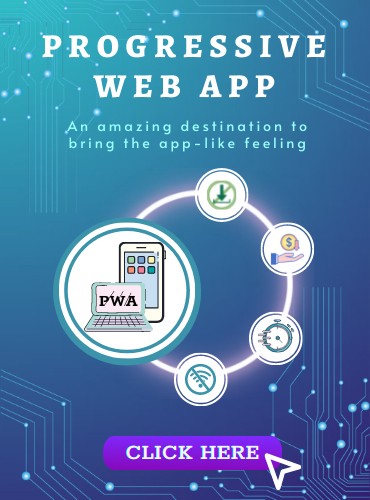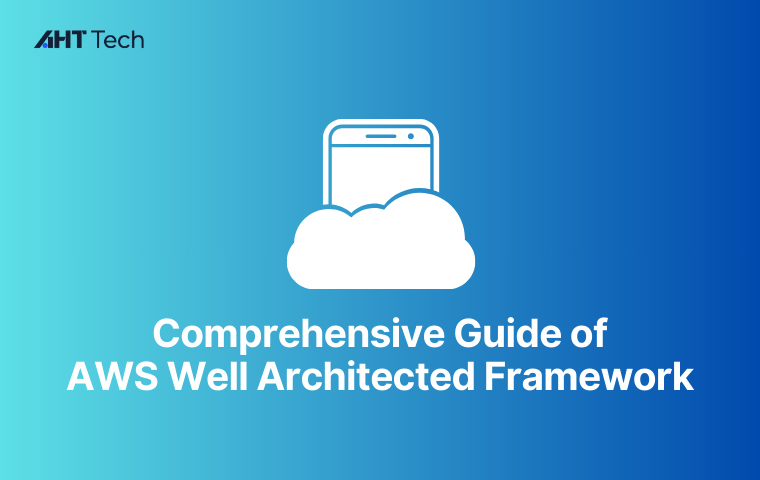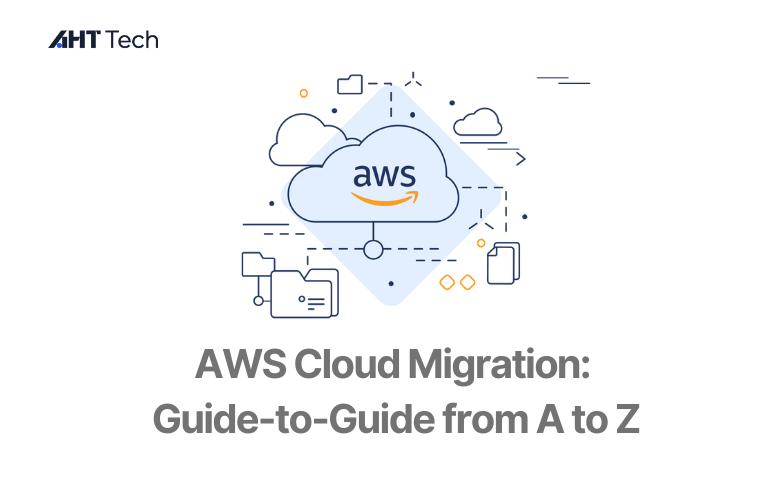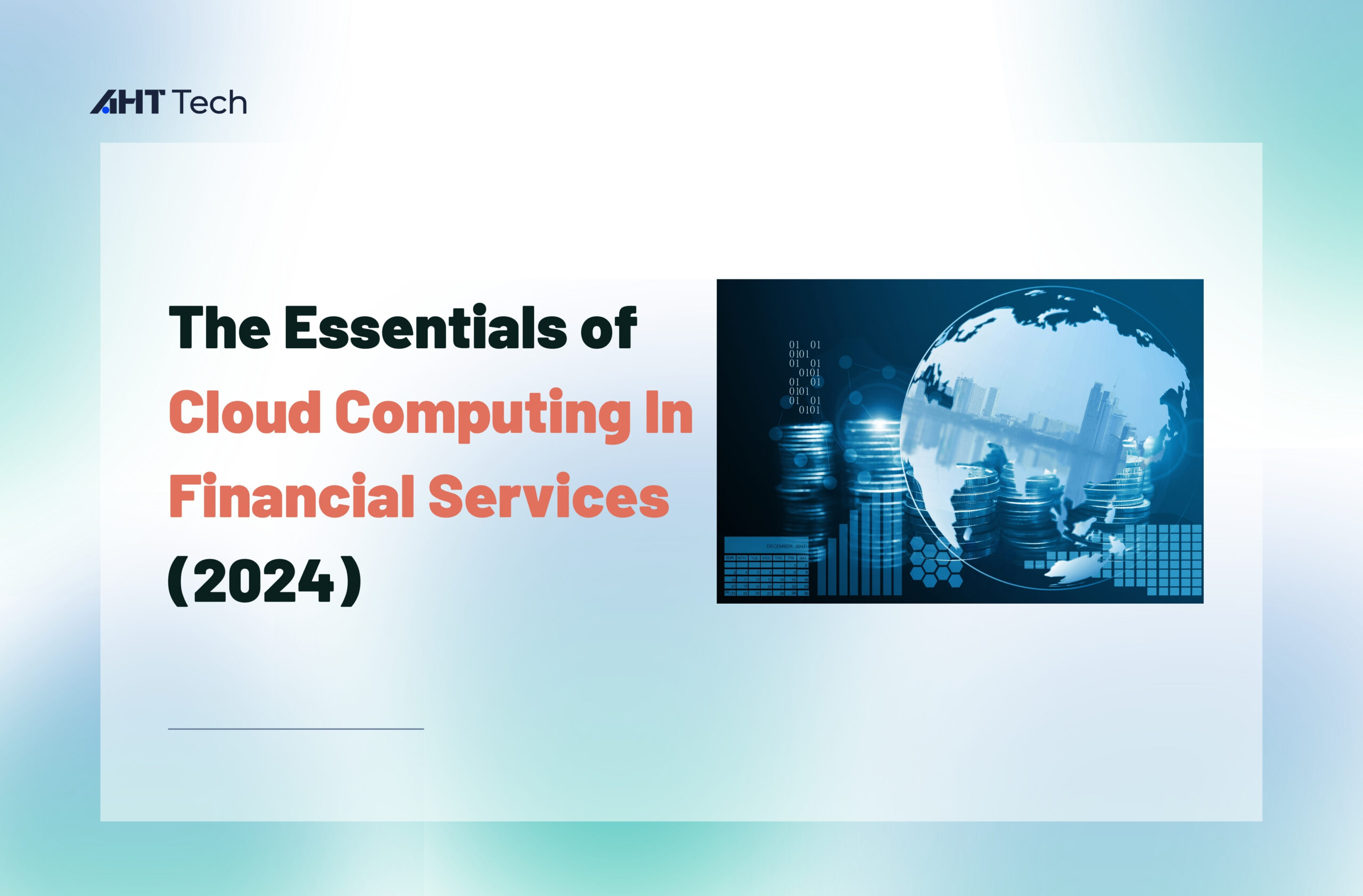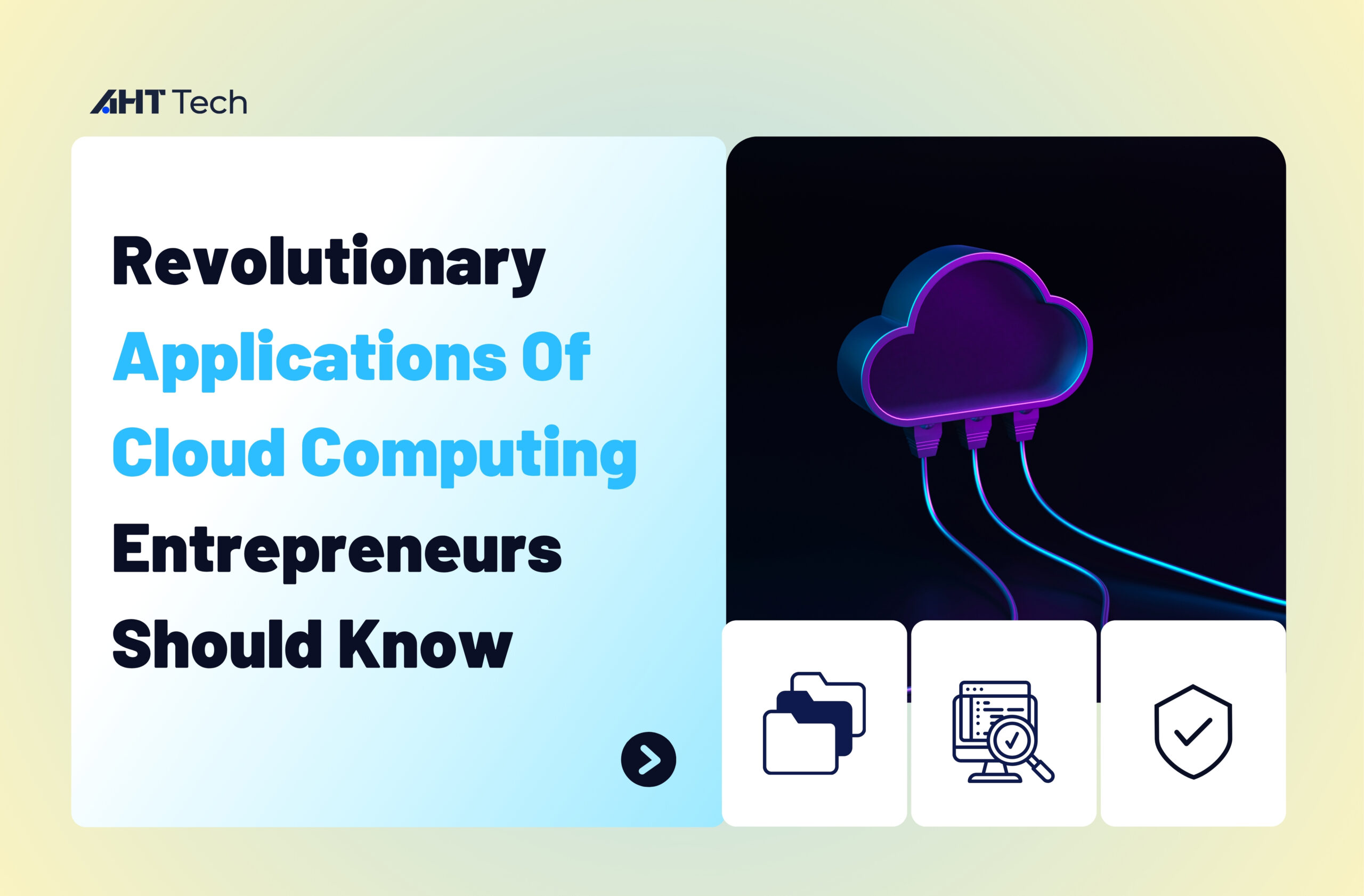Mobile app development has currently become the trend of the new century. Currently, there are about five billion mobile users around the globe. Because of this, you cannot ignore the mobile market. If your business does not have a mobile app, it may be high time you developed one. Yet right from the start, you will face the “Android vs iOS apps development” dilemma. So, which platform should you focus on for your project?
You can lower risks by clearly defining your aims, audience, and resources. But it is also important to know the basic differences between Android and iOS platforms. In this article, we compare the difference between Android and iOS apps development in some of the most recognizable categories. This is to understand the basic changes and determine a more appropriate platform to build an app for your business.
Let’s get into it!

#1. Market share and number of users
According to a recent survey in 2019, Android owes 87% of the world’s mobile market, which is almost eight times higher than iOS does (13%). Compared to the last 7 years, in 2012, Android with its 21.5% share of the world’s mobile market would seem a looser comparing to iOS 61%. Over just more than half of a decade, the situation has dramatically changed. The number speaks for themselves: iOS apps development is potentially lost this round.
#2. Development language of Android and iOS apps development
Java applies to Android-based apps when building. It requires a lot of code to be written. A brand-new language Swift was designed to develop iOS-based apps. The coding on Swift is much faster as compared to Java. It is required much more time for Java engineers to code as compared to Swift ones. Swift first appeared in 2014 and apps are built faster due to writing less code.
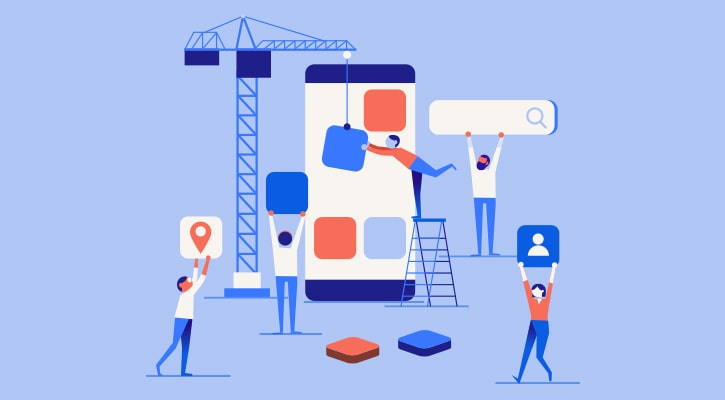
There is a potential alternative to Java – Kotlin coding language that is completely interoperable with Java. It was designed as Java language enhancement: intuitive, easy to read. Moreover, now Kotlin is the main language to build an Android-powered application. So, to keep it in the clearest way, we can say that this round is a tie between Android and iOS apps development.
>>> Also read:
Android apps development: Proven reasons to choose for your business
#3. Average revenue
You want your app to be not only popular but also profitable? Everyone wants! You may think, if Android has a bigger piece of the pie, it also has a larger revenue. And that’s where you are wrong. With the 20.2% growth in net revenue during 2019, Android still stays behind iOS (which has grown by 57% during the last year). The difference is quite evident: having half as many users, Apple App Store brought in almost 70% more revenue. So, having iOS apps development sequences for your business is better in this round.
#4. Development time of Android and iOS apps development
When we talk about Android, it’s just a mess. There are dozens of smartphones and tablets on Android with different screen sizes and aspect ratios. It means your app should be suitable for all of them. Or at least for the biggest part. All in all, the main difficulty lies in the fragmentation. The same thing is about operating systems. Here you can’t find any, which is used by more than 50% of Android device owners. So, the time for development is much longer.
On the other hand, things are going well with iOS apps development. Apple has a limited number of devices running on iOS: iPhone, iPod, and iPad. Moreover, the most recent statistics of Mixpanel show that almost 50% of users updated their operating systems to the latest version (iOS 13) during the first 2 weeks after the release. Now, this number is as high as 75%. A development process flows faster, as a result. So, once again, the winner is iOS.
#5. Development costs of Android and iOS apps development
This is such an important question for every developer, but it has no clear answer. And that’s why:
- On the one hand, building an Android app is more costly due to a bigger number of operating systems and devices you’ll need to design for. But Android Studio (application for Android apps development) can be installed on any modern PC.
- On the other hand, Xcode, which is required for the iOS apps development, is available only for Mac, so you will have to buy one along with the iPhone or iPad. And it will cost you a pretty penny.
So, it looks like here we got a draw.
#6. Android and iOS apps development publishing
When your app is finished and ready to conquer users all over the world, there is one important step left – publishing to the app store. Google Play Store lets you upload your app for a one-off $25 payment and without a long and strict approval process. In fact, your mobile app will be available within a few hours. You can also easily and freely run a live beta test or update it.
However, if you are looking for a long and exciting “adventure”, you should definitely choose iOS. But think twice. Every app and even update in App Store goes through a strict approval process. And it may end not in your favor, which will deaden your efforts. You may need to try out again and again until your app is finally online. And one more thing: instead of one-off $25 payment in Google Play, Apple App Store set up a $100 annual fee. Winner: Android.
Final words
That should be it! Here are some of the most common differences between Android and iOS apps development that you should be well-aware of. All in all, they are equal in quality and revenue, so you should consider your company’s features to choose from. Where your audience lives, who they are, the features they want, and your timeline and budget also determine whether you should choose Android or iOS apps development.
We – AHT Tech with many years of experience in iOS app development vs Android app development, AHT Tech is willing to help your business go big with our out of the box iOS apps. Contact us now